I created a function #section that acts as a wrapper/encapsulation to steer the (un)folding for typst content in vscode editor.
Navigating with keybindings the structure of typst content in the vscode editor.
This video in addition uses vim keybindings, more on that below.
Purpose
To me, the ability to fold/unfold sections at different levels is great for maintaining an overview of the structure and content of a thesis section. I have used a similar workflow when writing my bachelor's thesis, but the text format (Latex) and the text editor (Atom) I used back then were different, so I need another solution.
Problem
In general I write a section in typst in a structure like this:
= Section <label-to-section>
Intro text
== Subsection <label-to-subsection>
Very important text.
However, this is what happens when I fold/unfold.
Usage of typst sections directly for (un)folding.
With indentation the text looks like this. It's buggy: At level 2 unfold some level 3 sections are unfolded as well
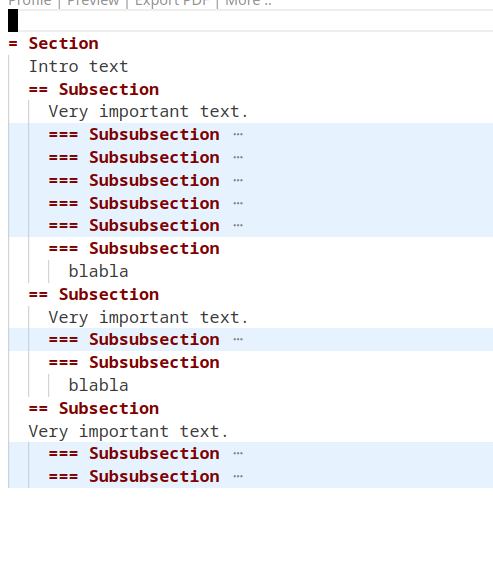
Unfolding at level 2 using the default typst section symbols.
Even more problematic, I as well encapsulate paragraphs, which is not a subsection but does deserve its own unfold.
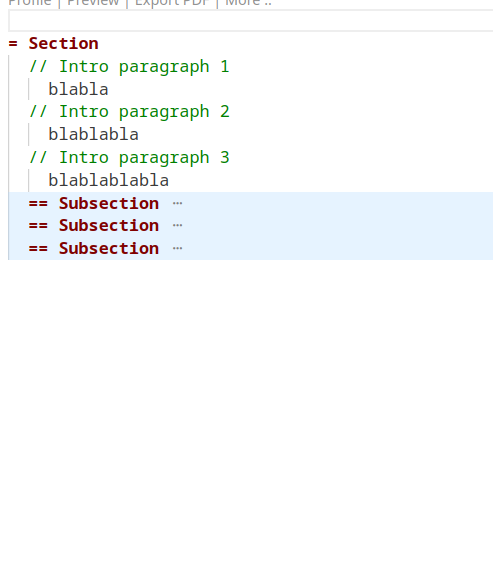
Paragraphs belonging to the current indentation level are unfolded (which is incorrect).
Solution
I created a basic wrapper function to encapsulate sections.
#let section(title, content) = {
return [#title#content]
}We can provide a section title and the content:
#section([= Title to this section], [
Content to this section.
Note how we can nest recursively:
#section([== Subsection], [
Content to this subsection.
Note how the usage of "==" is necessary to get the section level correct in typst.
])
])In addition it allows to encapsulate paragraphs which do not have to be displayed, by using a custom hide function:
#let hide(content) = {}To apply it
#section(hide([= This section title is hidden]), [
But the content is visible.
Ideal for paragraphs.
])Alternative solution
Vscode provides the option to fold by indentation. This would actually have solved my issue, but I do like to have a separation between comments and paragraphs
Another solution is to extend the folding logic to have proper fold behavior on typst sections (so the = symbols, not the #section).
This might be worth to explore another time.
Extra stuff: Linking folding commands to keybindings
With vscode I use vim keybindings extension.
Even though it is not a dire necessity to have it installed (in terms of folding/unfolding), it is very convenient being able to design your own shortcut sequences to use editor commands (such as folding/unfolding).
I bound folding-related actions under f:
- complete unfold to "f 0"
- fold to top level with "f 1"
- fold at level two with "f 2", etcetera.
Note: When using vim its important to activate the "Vim: Foldfix", so when moving the cursor down/up at a folded line, it will move to the cursor position up/down along the folded text rather than into the hidden text (under the indentation).
Keybindings configuration
vscode vim Keybindings for folding.
[
// ...
{
// Unfold everything.
"key": "f 0",
"command": "editor.unfoldAll",
"when": "editorFocus && vim.active && vim.mode == 'Normal'"
},
{
// Fold everything (level 1).
"key": "f 1",
"command": "editor.foldLevel1",
"when": "editorFocus && vim.active && vim.mode == 'Normal'"
},
{
// Fold to level 2.
"key": "f 2",
"command": "editor.foldLevel2",
"when": "editorFocus && vim.active && vim.mode == 'Normal'"
},
{
// Fold to level 3.
"key": "f 3",
"command": "editor.foldLevel3",
"when": "editorFocus && vim.active && vim.mode == 'Normal'"
},
{
// Fold under cursor.
"key": "f h",
"command": "editor.fold",
"when": "editorFocus && vim.active && vim.mode == 'Normal'"
},
{
// Unfold under cursor.
"key": "f l",
"command": "editor.unfold",
"when": "editorFocus && vim.active && vim.mode == 'Normal'"
}
]We only apply the folding action if we are focusing on an editor and are in normal (thus not "insert" or "visual") mode.
Bugfix unfolding to a higher level
We can only fold to a lower level (so we can fold from level 3 to level 2, but not the other way around). First I fixed this by manually unfolding completely and then folding to the level of interest. However, it can as wel be automated to perform both steps in sequence, mentioned here solved
[
// ...
{
// Fold to level 1.
"key": "f 1",
"command": "runCommands",
"args": {
"commands": [
"editor.unfoldAll",
"editor.foldLevel1"
]
},
"when": "editorFocus && vim.active && vim.mode == 'Normal'"
},
// ...
]So this does first a full unfold and then folds back to the specified level.
Other annoyance with folding: Folding only outside of current scope
Fold behavior only occurs outside of the current branch the cursor is at, so assume we are at an arbitrary level 3 section and ask to fold to level 2, it will not fold the part we are currently at.
If we ask to fold completely (to level 1), while we are at some arbitrary position under this branch, it will ignore the entire branch the cursor is in. So, if we intend to only fold the surrounding branches, we must know exactly at what level we are at and fold at one level higher. Others are bothered with this as well
fold-plus is an extension that claims to have solved this (and alongside provides additional functionality). But it (a) only acts on indentation based and (b) I cannot find the extension in the marketplace and (c) compiling locally doesn't work.